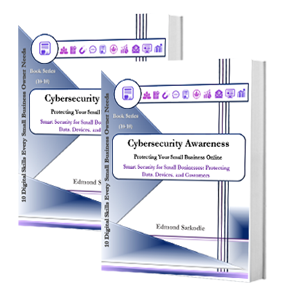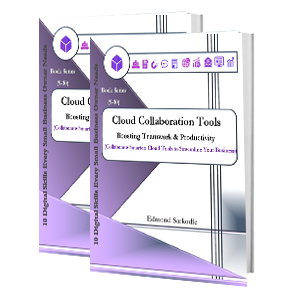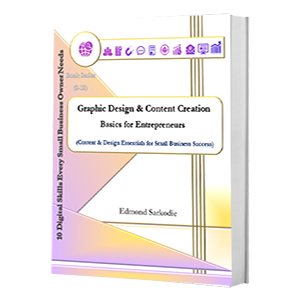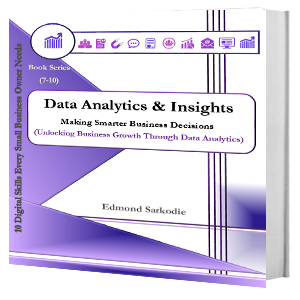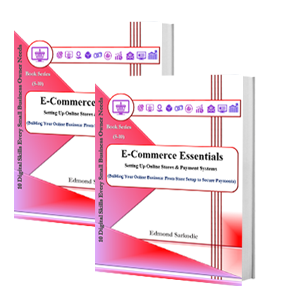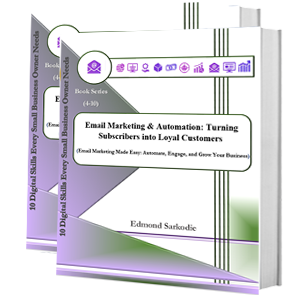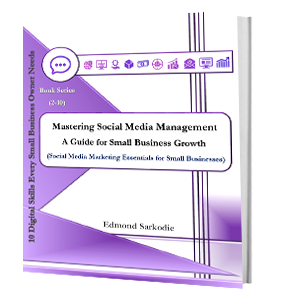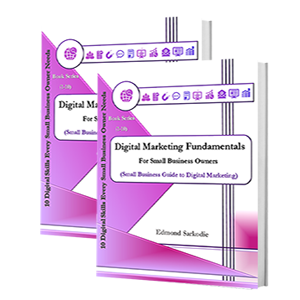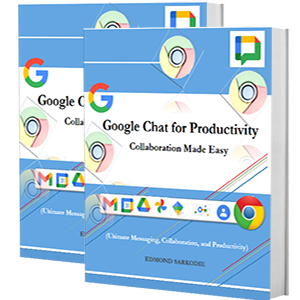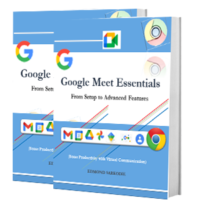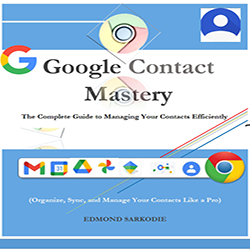e-Shop
- Home
- e-Shop
Showing 1–16 of 24 resultsSorted by popularity
-
-

-
Sale!

How to Defragment & Optimize Drives in Window
(0)$5.00Original price was: $5.00.$1.00Current price is: $1.00.This guide covers easy process to check or Optimize your hard drive that has been fragmented and defragment as necessary to keep your computer running more efficiently and effectively to ensure a well-maintained hard drive can boost PC speed and extend its lifespan, making this process essential for keeping your Windows 10 PC in top shape.
Defragmenting and optimizing drives in Windows is an essential maintenance task that helps improve system performance and extend the lifespan of your hard drive. Over time, files on your HDD become fragmented, causing slower read and write speeds. By using the built-in Windows Disk Defragmentation and Optimize Drives tool, you can reorganize fragmented data, resulting in faster PC performance, reduced load times, and improved system responsiveness.
For SSD users, the optimization process helps maintain efficiency by running the TRIM command, which enhances SSD performance without unnecessary wear. Regular disk defragmentation and optimization can help speed up Windows 10 and 11, boost productivity, and ensure smoother multitasking.
-
-
-

-
Sale!

Personalizing the Desktop
(0)$5.50Original price was: $5.50.$1.00Current price is: $1.00.This Windows Desktop Personalization Guide help you to Customize, Optimize and Personalize your desktop with settings that would fit users Desktop Experience and also explores advanced customization options, including setting up virtual desktops, customizing taskbars and Start menus, and adjusting accessibility options.
-
-
-

-
Sale!

Microsoft Account Essentials : From Setup to Security
(0)$15.00Original price was: $15.00.$9.99Current price is: $9.99.Unlock the full potential of your Microsoft account with “Microsoft Account Essentials: From Setup to Security”—your ultimate guide to creating, managing, and securing your digital identity. The book covers everything from setting up a new account to managing personal information, securing data, and accessing Microsoft’s key services like Outlook, OneDrive, and Office Online. It’s designed to help users maximize the benefits of a Microsoft account while keeping their information safe and secure.
-
-
-

-
Sale!

Cybersecurity Awareness: Protecting Your Small Business Online
(0)$20.00Original price was: $20.00.$17.99Current price is: $17.99.In today’s connected world, every small business — from the neighborhood bakery to the online consultancy — depends on digital tools to operate, communicate, and grow. Yet, with all the benefits of going digital come new and growing threats. Cybercriminals no longer target only large corporations with million-dollar budgets; they now see small and medium-sized businesses as prime targets. Why? Because many small businesses don’t have the same security protections in place — making them easier to breach.
-
-
-

-
Sale!

Cloud Collaboration Tools: Boosting Teamwork & Productivity
(0)$20.00Original price was: $20.00.$17.99Current price is: $17.99.In today’s fast-paced digital world, business success depends on how well your team communicates, collaborates, and completes work—no matter where they are. Gone are the days when productivity relied on physical offices, printed documents, and in-person meetings. Today, collaboration happens in the cloud.
-
-
-

-
Sale!

Graphic Design & Content Creation Basics for Entrepreneurs
(0)$20.00Original price was: $20.00.$17.99Current price is: $17.99.Graphic Design & Content Creation Basics for Entrepreneurs is your friendly, step-by-step guide to creating professional-looking graphics and powerful content—without needing to be a designer. Written for business owners who want to take control of their brand image, this book shows you how to design, write, and publish visuals that attract attention and build trust online.
-
-
-

-
Sale!

Data Analytics & Insights: Making Smarter Business Decisions
(0)$20.00Original price was: $20.00.$17.99Current price is: $17.99.Data Analytics & Insights: Making Smarter Business Decisions is your complete, beginner-friendly guide to understanding and using data effectively—without needing to be a data scientist. This book breaks down complex analytics concepts into simple, practical steps that every small business owner can use to gain clarity, make informed choices, and improve profitability.
-
-
-

-
Sale!

Website Design & Management for Small Business Success
(0)$20.00Original price was: $20.00.$16.99Current price is: $16.99.In today’s competitive online world, small business owners can no longer afford to overlook the importance of a professional, well-managed website. Website Design & Management for Small Business Success is your step-by-step guide to creating, managing, and growing a website that attracts visitors, builds trust, and drives sales — even if you have zero technical background.
-
-
-

-
Sale!

E-Commerce Essentials: Setting Up Online Stores & Payment Systems
(0)$20.00Original price was: $20.00.$17.99Current price is: $17.99.In today’s fast-paced digital world, having an online presence isn’t just a nice bonus — it’s a must. Whether you’re a small business owner, a creative entrepreneur, or a freelancer ready to grow, E-Commerce Essentials: Setting Up Online Stores & Payment Systems is your go-to, step-by-step guide to building a successful online store.
-
-
-

-
Sale!

Email Marketing & Automation: Turning Subscribers into Loyal Customers
(0)$20.00Original price was: $20.00.$17.99Current price is: $17.99.Email marketing remains one of the most effective and affordable ways for small businesses to connect directly with customers, nurture relationships, and drive repeat sales. While social media grabs headlines and new apps appear every year, email continues to deliver consistent results for businesses that use it strategically.
-
-
-

-
Sale!

SEO Made Simple: Search Engine Optimization for Small Businesses
(0)$20.00Original price was: $20.00.$17.99Current price is: $17.99.In today’s digital world, being visible online is everything. Whether you’ve got a local bakery, an online shop, or a service-based business, your customers are already searching for what you offer — the real question is, can they find you? That’s where SEO comes in. SEO Made Simple: Search Engine Optimization for Small Businesses is your down-to-earth, no-fluff guide to understanding SEO and making it work for you — no tech degree or huge marketing budget required.
-
-
-

-
Sale!

Mastering Social Media Management: A Guide for Small Business Growth
(0)$20.00Original price was: $20.00.$17.99Current price is: $17.99.In today’s fast-paced digital world, social media is no longer a luxury—it’s a necessity. Whether you run a small local shop, a home-based business, or an online brand, your customers are scrolling, searching, and engaging on platforms like Facebook, Instagram, TikTok, and LinkedIn every single day. The question is: will they find you there?
-
-
-

-
Sale!

Digital Marketing Fundamentals for Small Business Owners
(0)$20.00Original price was: $20.00.$16.99Current price is: $16.99.Learn how to attract customers online, boost visibility, and turn clicks into sales. Discover proven methods for SEO, content creation, social media growth, and paid advertising — all tailored to small businesses with limited budgets.
-
-
-

-
Sale!

Google Chat for Productivity: Collaboration Made Easy
(0)$20.00Original price was: $20.00.$15.99Current price is: $15.99.Google Chat helps teams stay connected and organized. Whether you’re working remotely, managing a team, or simply looking for a better way to communicate, this book will show you how to maximize Google Chat’s capabilities.
-
-
-

-
Sale!

Google Meet Essentials: From Setup to Advanced Features
(0)$20.00Original price was: $20.00.$14.99Current price is: $14.99.In today’s fast-paced digital world, effective online communication is more important than ever. Google Meet Essentials: From Setup to Advanced Features is your ultimate guide to mastering Google Meet, whether you’re a beginner looking to get started or an experienced user aiming to unlock advanced capabilities. This book takes you step by step through everything you need to know about Google Meet, making virtual meetings effortless, productive, and secure.
-
-
-

-
Sale!

Google Contact Mastery: The Complete Guide to Managing Your Contacts Efficiently
(0)$20.00Original price was: $20.00.$14.66Current price is: $14.66.Google Contacts is a powerful and efficient tool for managing both personal and business relationships. By leveraging its features—from labels and sync settings to automation and integrations—you can ensure a streamlined and hassle-free contact management experience.
-